Your cart is currently empty!
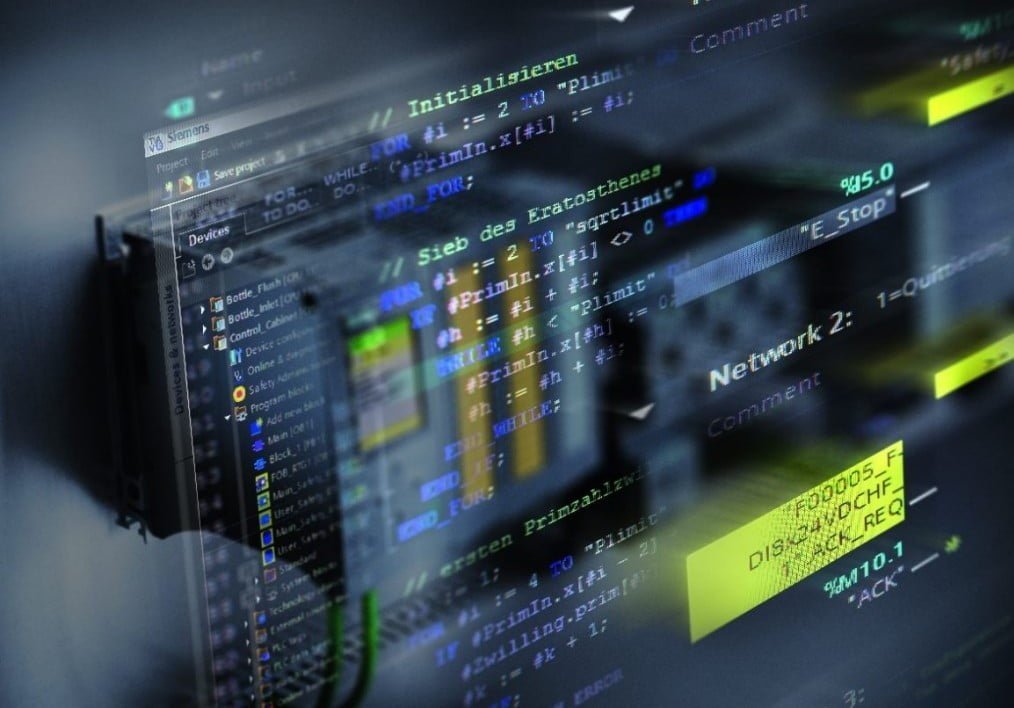
Control software is the unsung hero of the CNC process, acting as the bridge between your design and the machine’s execution. It allows you to communicate with your CNC machine, interpreting and translating G-code instructions into precise movements. Choosing the right, free cnc control software is crucial for keeping costs down and make for a smooth and successful workflow.
The CXC3 Mighty Series Advantage:
Akriti Precision Systems understands this, which is why our CNC Machines comes equipped with an Open Source software. The recommended free cnc control software for this setup is the user-friendly Universal GCode Sender (UGS) on 3 Axis and LinuxCNC on 4 Axis machines.
![]()
Universal GCode Sender
For those seeking a powerful and comprehensive solution, look no further than UGS. This versatile platform boasts compatibility with advanced CNC controllers like GRBL, TinyG, g2core, and Smoothieware. As a self-contained Java application, UGS runs seamlessly on most computers, regardless of whether you’re using Windows, MacOSX, or Linux.
Key Features of UGS:
- Cross-Platform Compatibility: UGS adapts to your existing operating system, offering effortless use on Windows, OSX, Linux, and even Raspberry Pi.
- Visualize Your Work: Gain valuable insights with UGS’s 3D G-code visualizer. This feature displays color-coded line segments and provides real-time position feedback, allowing you to preview your project’s execution before initiating the cutting process.
- Estimate Completion Time: UGS offers helpful duration estimates, giving you a clearer picture of project timelines.
- Web Pendant Interface: For added convenience, UGS features a web pendant interface, granting you greater control and flexibility during operation.
Discover More About UGS:
![]()
Candle
Candle offers a user-friendly interface with G-code visualization specifically designed for Windows and Linux operating systems. This software allows you to control your GRBL-based CNC machine through commands, buttons, or a numpad. Additionally, Candle provides CNC machine state monitoring, G-code file management (loading, editing, saving, and sending), and visualization capabilities.
Home & Download Page – https://github.com/Denvi/Candle
![]()
Mach 3/4
For those seeking a feature-rich option, Mach3 and Mach4 offer a comprehensive solution that transforms a standard computer into a CNC machine controller. While the demo version has limitations on G-code processing lines, the full version boasts a wide range of functionalities. However, keep in mind that Mach3 primarily operates on Windows PCs.
Home Page – https://www.machsupport.com/software/
![]()
bCNC
For experienced users seeking an all-in-one CNC solution, bCNC offers a powerful suite of features. This cross-platform program (Windows, Linux, Mac) acts as a CNC command sender, autoleveler, G-code editor, digitizer, CAM tool, and more. While bCNC is known for its robustness and speed, it requires code compilation to generate executable files for Windows and Linux, making it a solution best suited for users comfortable with technical aspects.
Home & Download Page – https://github.com/vlachoudis/bCNC
WARNING – Requires compiling of code to make the executable files for Windows & Linux.
![]()
Linux CNC
A free and open-source cnc software renowned for its advanced capabilities and real-time control. This powerful software transforms a standard computer into a robust CNC controller, offering exceptional flexibility for various machining projects. LinuxCNC is compatible with a wide range of CNC machines and supports numerous features like rigid tapping, cutter compensation, and multi-axis control. While primarily designed for experienced users comfortable with technical aspects, LinuxCNC empowers you to delve into the world of complex CNC machining with professional-grade control. Explore the possibilities – visit the LinuxCNC website
Website –https://linuxcnc.org/
![]()
This is not meant to be an exhaustive list and other alternatives can be found here LINK or LINK.
Please do your own research before utilizing any controller that is not recommended by the manufacturer.



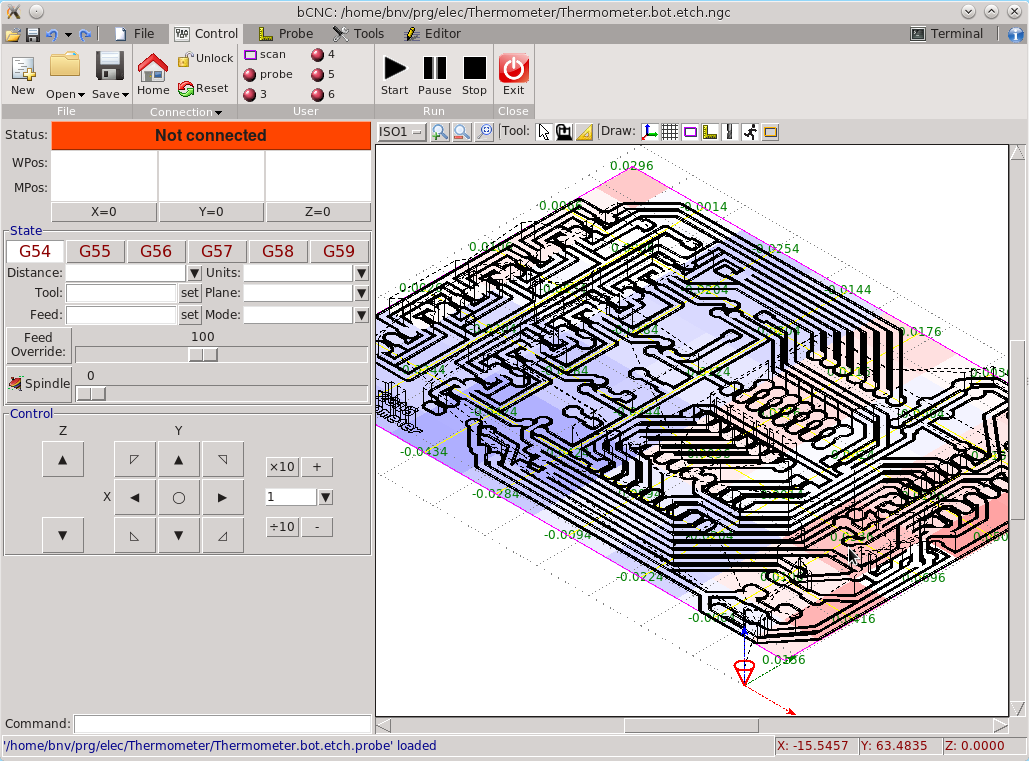

Comments
2 responses to “What free CNC Control software’s are available for use with CNC Machines?”
[…] Read more […]
[…] Read more […]